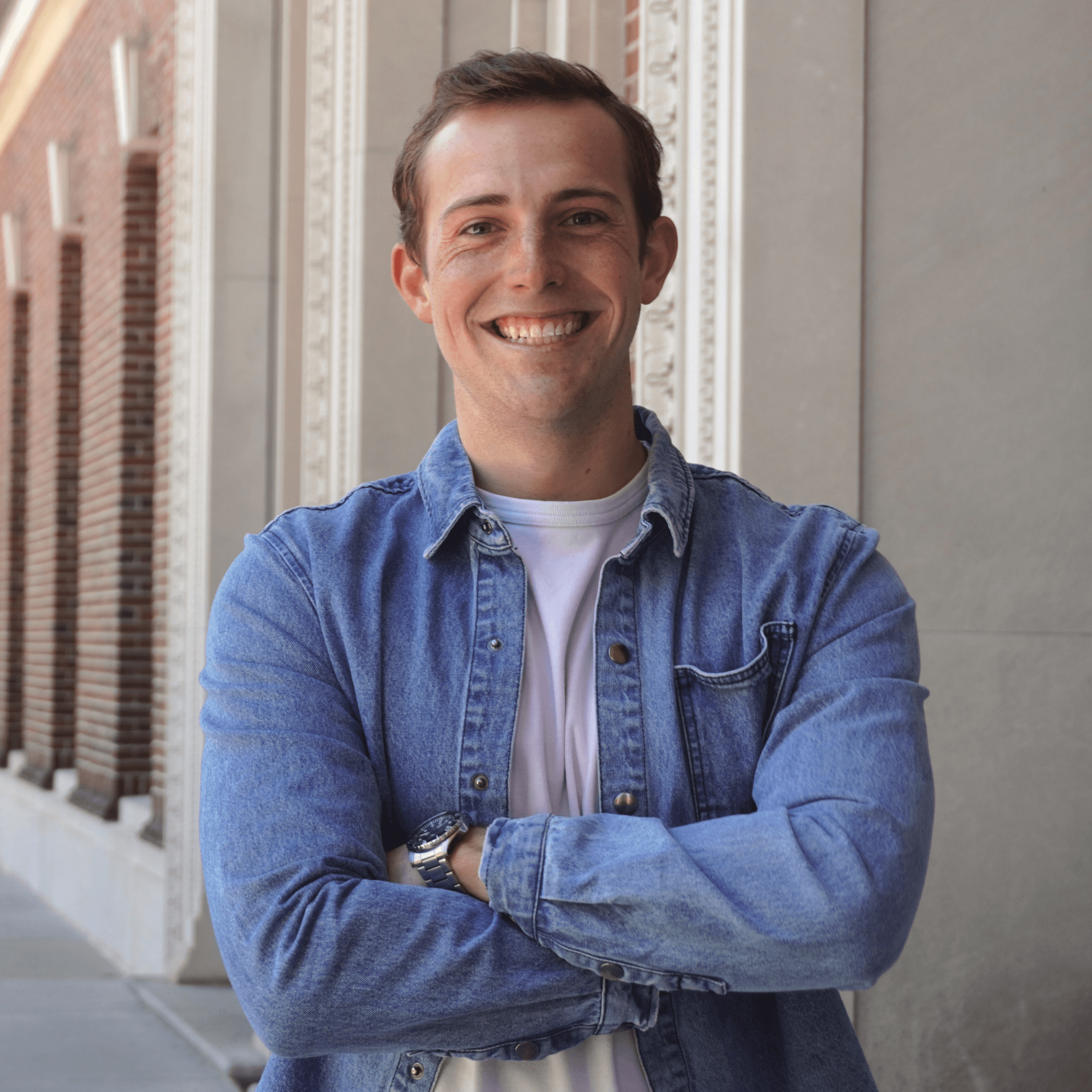Getting Started with a Crypto Wallet


Introduction
Welcome to Arkive! We’re excited to leverage the power of web3 to reimagine participation in the art world and curate culturally-significant works.
Web3 brings the promise of portability, ownership, openness, and collective governance, and we're employing these new technologies to power Arkive. By using web3 technology, we’re enabling members to:
- Use crypto wallets to access NFT-based membership
- Vote on-chain to have more accountable, secure records
Creating a crypto wallet for the first time can be intimidating. So we want to explain what a crypto wallet is, how you'll use it, how we can help set one up for you, and how you can set one up on your own. If you have any questions, visit the Support channel in our Discord to ask for help.
Get started
There are a few ways you can choose to set up a wallet to use with Arkive. To begin this process, head over to the Atrium, Arkive's member portal.
Option 1: Use Magic Link to create a wallet
If you don’t already have a crypto wallet, we can help you with this process directly through our member portal. We partner with Magic Labs to give you an easy way to create your first wallet using your email. With this option, you won’t need to remember your address or your seed phrase.
- Login to the Atrium
- Click on the “Connect new wallet” button on the main page or in your profile
- Read through the introduction and click "Create a wallet"
- Read through how Arkive helps you create a wallet, and click "Continue"
- Check your email to verify your wallet registration
- Come back to the Atrium... you should now be good to go!
The upside of using Magic Link is that you’re able to create a secure wallet without being exposed to some of the complexities we mentioned above: you don’t have to remember your address or your seed phrase. And as long as you have secure access to your email, you don’t have to worry about getting locked out or losing your account.
The downside here is that your crypto wallet can only be used with Magic Link-enabled crypto wallet websites. To get around this, however, you can export your private key to a different wallet provider at any time here.
Option 2: Use a self-custodial wallet
A major benefit of having your own wallet is that you can take your digital assets to any wallet-enabled website, use your wallet to log into any wallet-enabled website, and easily transfer assets to others. We offer the ability to use other Ethereum-based wallets with Arkive. Using one of your existing self-custodial wallets like MetaMask or Coinbase Wallet, you have full autonomy and can take your Arkive digital assets with you to any other wallet-enabled website.
- Login to the Atrium
- Click on the "Connect new wallet" button on the main page or in your profile
- Click on the wallet you would like to connect
- You'll then be prompted by that wallet provider to connect your wallet
- You'll also be prompted to sign a message, verifying you own the wallet
- You're good to go, your wallet should show linked in the Atrium
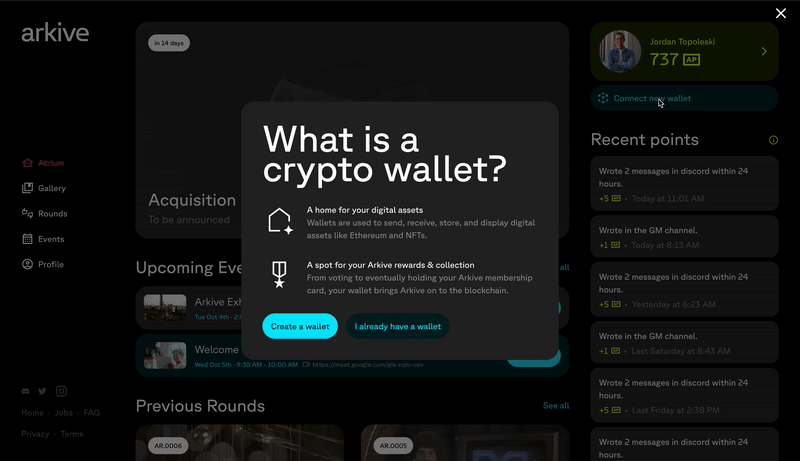
Connecting a MetaMask wallet to the Atrium.
If you do choose to start with a Magic Link wallet that you create through Arkive, when you’re ready, you can create a self-custodial Ethereum wallet using a provider like MetaMask and move all of your Arkive digital assets to that new wallet. The Arkive member portal will facilitate this process and allow you to switch digital assets between wallets.
Background
When people talk about crypto and web3, blockchain technology is the driving force behind the scenes. A blockchain is an irreversible, digital balance sheet that records transactions. Think of it like a database or ledger, except once a record is added, it’s permanent and cannot be changed.
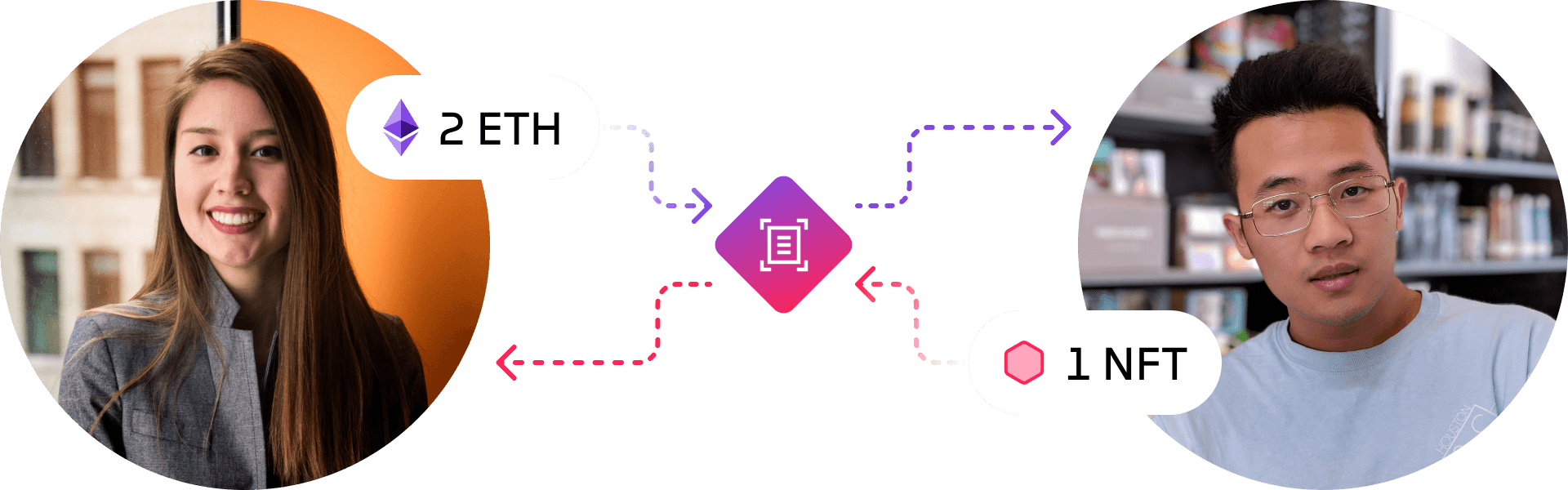
An example of a blockchain transaction.
If you’re curious, you can see all of the transactions Ethereum founder Vitalik Buterin has ever engaged in from his public wallet on the Ethereum blockchain.
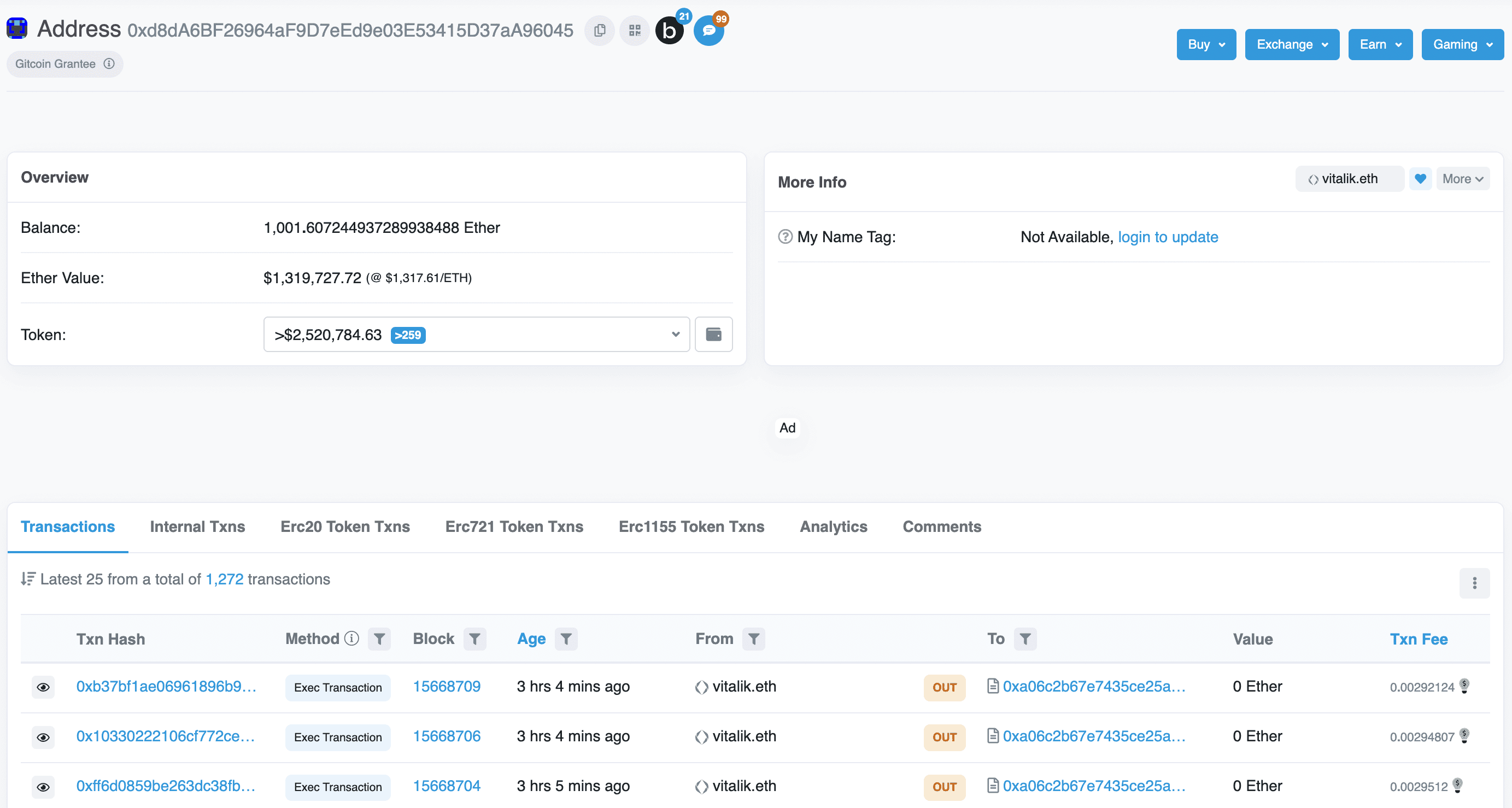
The Ethereum founder's public wallet on Etherscan, a popular chain explorer.
Participants with the necessary technical proficiency analyze these transactions, proving they’re legitimate, and store them as permanent records on the digital balance sheet.
In order to interface with the blockchain, we use crypto wallets. Wallets hold the passwords that give you access to your cryptocurrencies (your private keys) safe and accessible, allowing you to send and receive cryptocurrencies.
How a wallet works
A crypto “wallet” is actually a bit of a misnomer. Instead of literally storing assets (like a physical wallet stores money), a crypto wallet is a software program that acts as a one stop platform. Things you can do with a wallet include:
- Securely manage, send, receive, and view your digital assets
- Own access to your wallet with private keys (unique password)
- Interact with decentralized applications (dapps)
Private and public keys
When you create a wallet, you’re actually creating a pair of keys. This is the software that allows you to securely transact with others.
Private keys: Your private key is like your password - when you authorize a transaction, it’s used to confirm that the identified account really is yours.
- Your assets live on the blockchain, but can only be accessed using your private key
- Your keys prove your ownership of your digital assets and allow you to make transactions.
- If you lose your private keys, you lose access to your digital assets.
Public keys: Your public key is like your username/public unique identifier.
- Your public key is like a username - when you engage in a transaction, it’s used by the website or platform to identify the account.
- The public key has an associated address that serves as your public identity.
- Your address may feel unwieldy since it is a 42-character string of numbers and letters. You can also use Ethereum Name Service to create a shorter and more user friendly version of public keys.
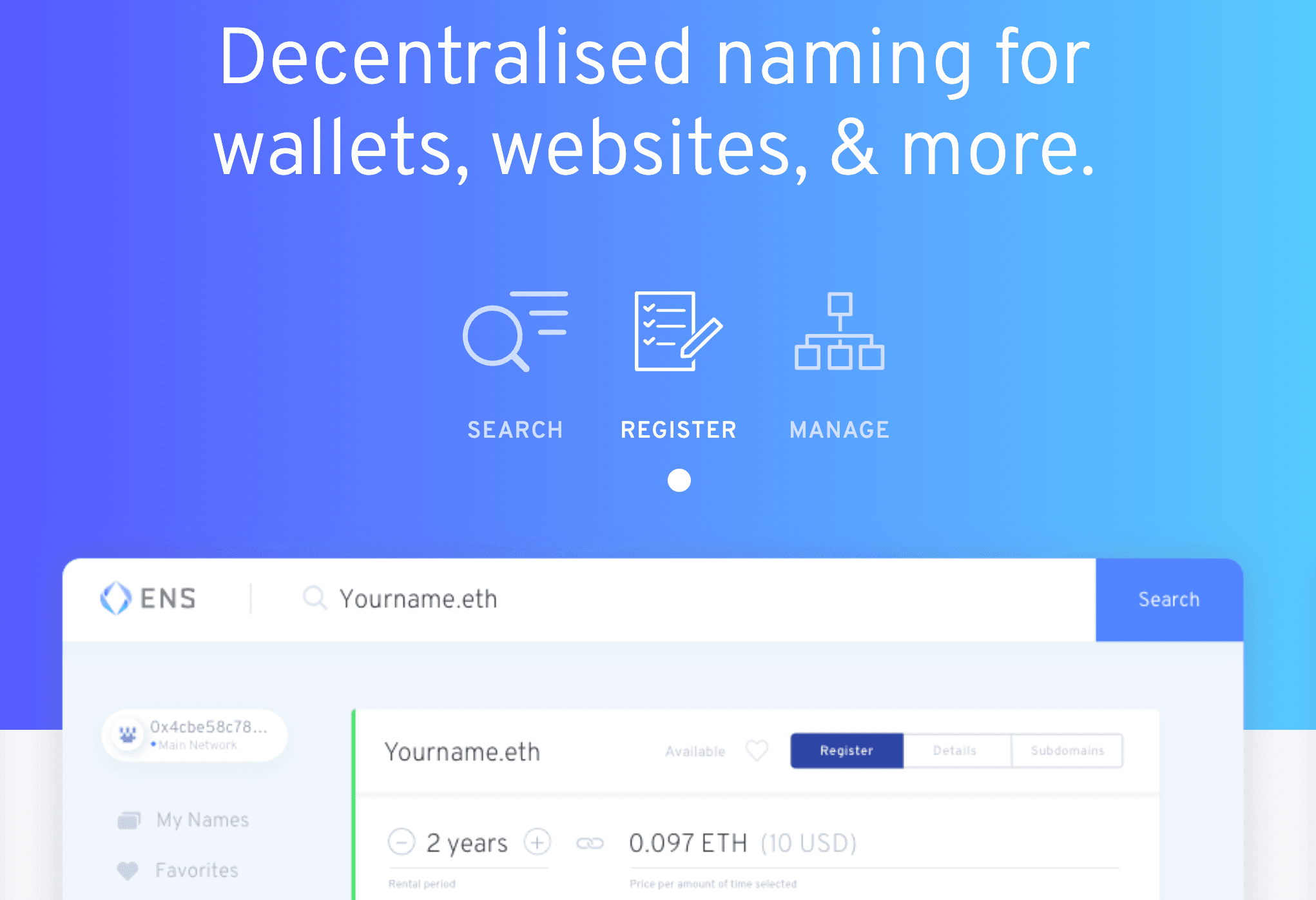
Ethereum Name Service's homepage, where you can register your .eth name
When you go to send digital assets, your address tells transaction validators which account the digital asset is being sent from. Or if you’re logging into a wallet-enabled website or performing an on-chain vote, it is the identifier for which account is logging in or casting the vote.
You can also share this address with other people for them to send you digital assets. For example, if you buy digital assets on a platform like Coinbase, you can then withdraw them to your crypto wallet using your address as the identifier.
Join the community
Hopefully this article served as a guide to connecting your wallet to the Atrium and introducing how the underlying technology works. To learn more and participate in the conversation, apply for membership and check out our Discord today!